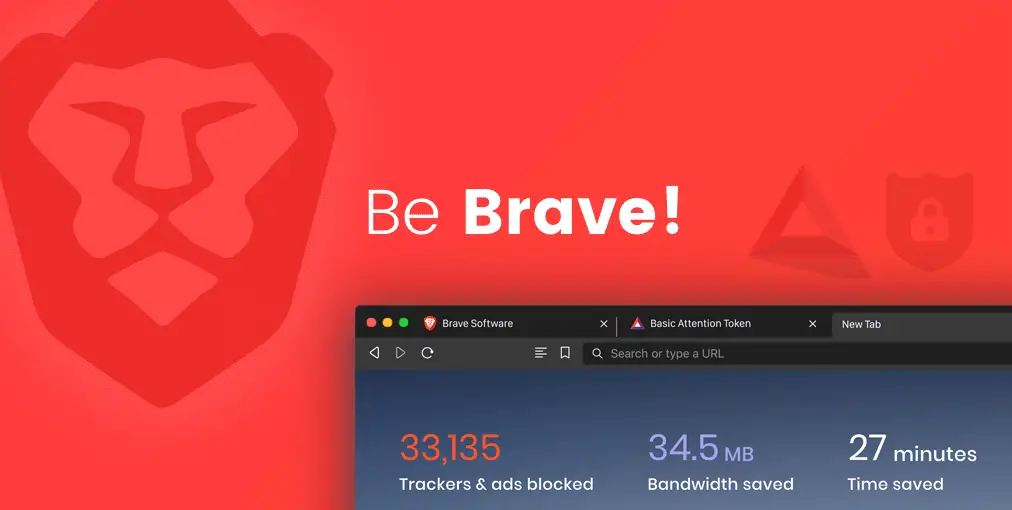Podcast lovers, rejoice! Apple Podcasts just upped the game with the introduction of transcripts in iOS 17.4. This exciting new feature allows users to follow along with an episode’s text as they listen, enhancing the overall podcast experience in several ways.
Read Along and Catch Every Word: No more rewinding to decipher a muffled sentence or grasp a technical term. Transcripts provide clear visual reference, ensuring you don’t miss a beat.
Search Within the Episode: Hunting for a specific detail mentioned in a podcast? The transcript allows you to search for keywords, instantly jumping to the relevant section of the audio.
Accessibility for All: Transcripts are a boon for users with hearing impairments, providing an alternative way to engage with podcast content. They can also be helpful for language learners who want to improve their listening comprehension skills.
Getting Started with Transcripts: Accessing transcripts is a breeze. Simply navigate to the Now Playing screen on your Apple Podcasts app and tap the transcript button located at the bottom left corner. Alternatively, you can view transcripts on the episode details page.