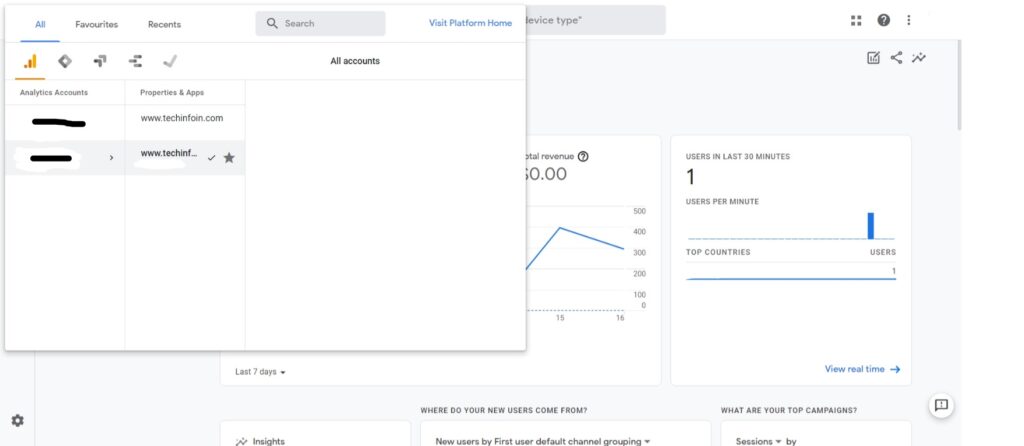
If you have multiple google analytics properties/websites in a single Google Account and if you want to change the default view to one of another website in your account. Then you can follow the steps below. The funny thing is you might be laughing at yourself at this solution and we all are in the same boat. Because I needed this solution for myself and I had to search through google and multiple forums and still didn’t get any solution. Finally to realize the fact it was all related to bookmarks.
All you have to do is Most probably you are using Bookmark to sign in to Google Analytics. Just log in and select the Website/Property you need to view as default. And change existing or add new Bookmark. And that’s it.