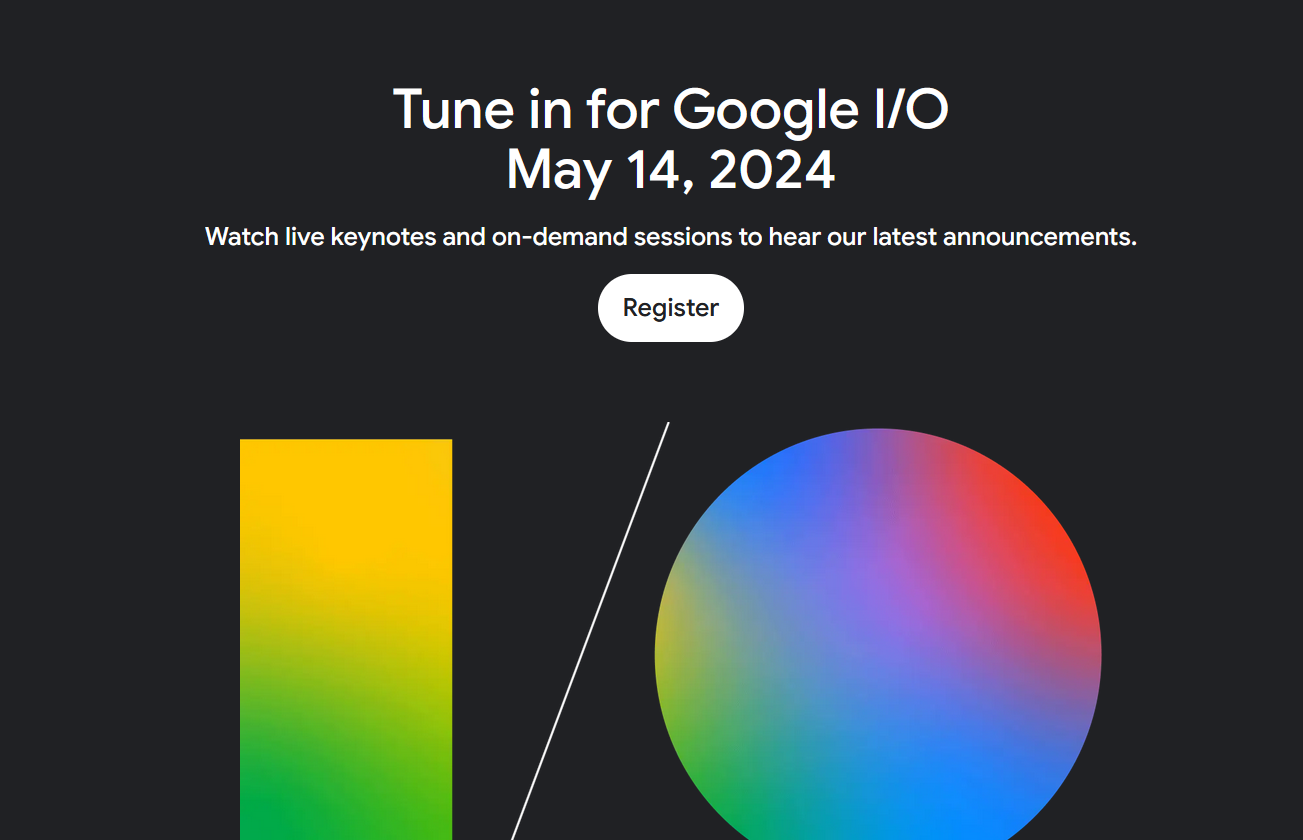PDF (Portable Document Format), is a file format developed by Adobe. And it’s one of the most popular formats for documents because of its fixed layout which means once created a PDF. The file can be viewed on a wide variety of devices while the file still remains as indented by the creator without layout shift.
Opening PDF is very simple as Most in-built Apps support PDF format to open or can easily download 3rd party app to open PDF. Here is how to open PDF files on different devices.
For Mobile/Tablet Devices
- Open File as most in build apps support PDF Format. If its Not supported You can install 3rd Party Apps like Microsoft Office, WPS Office or any other 3rd party PDF Apps. Personally, recommends Microsoft Office because of its Ad Free and Subscription Free for devices till 11 Inch Screen Devices.
For Laptops/PC
- You can Open PDF Files using Browsers like Chrome or Microsoft Edge. If you want App that’s specifically for PDF. You can download Adobe Acrobat Reader although you need Pro Licence if you need to edit PDF File but opening, viewing, Highlighting and other small features are free. Incase if you want to download Adobe Reader you can check out here.