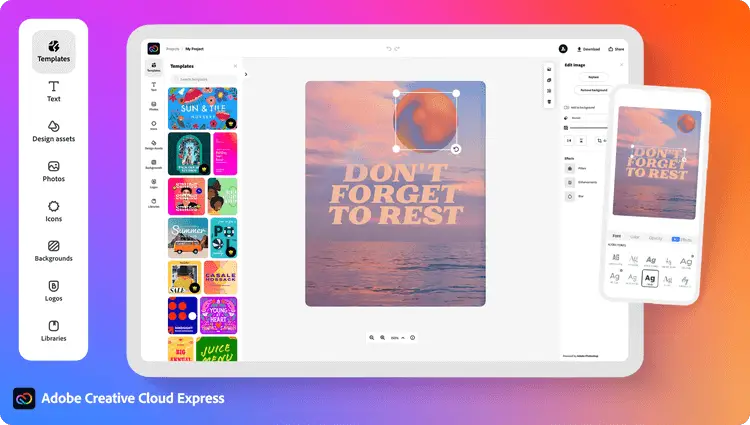If you are using Adobe Acrobat Reader you know how annoying is the Tools pane/Sidebar which opens every time you open a PDF. In this article, we will show How to hide it permanently.
Note: This option remembers your state of Toolbar. So if you open the Tools pane it will be open next time and if you hide it will hide the Tools Pane the next time you open the App.
How to Hide Tools pane in Adobe Acrobat Reader DC Step by step :
Step 1 :
Open a PDF and hide/Collapse All Sidebar(Tools pane and other Bars).
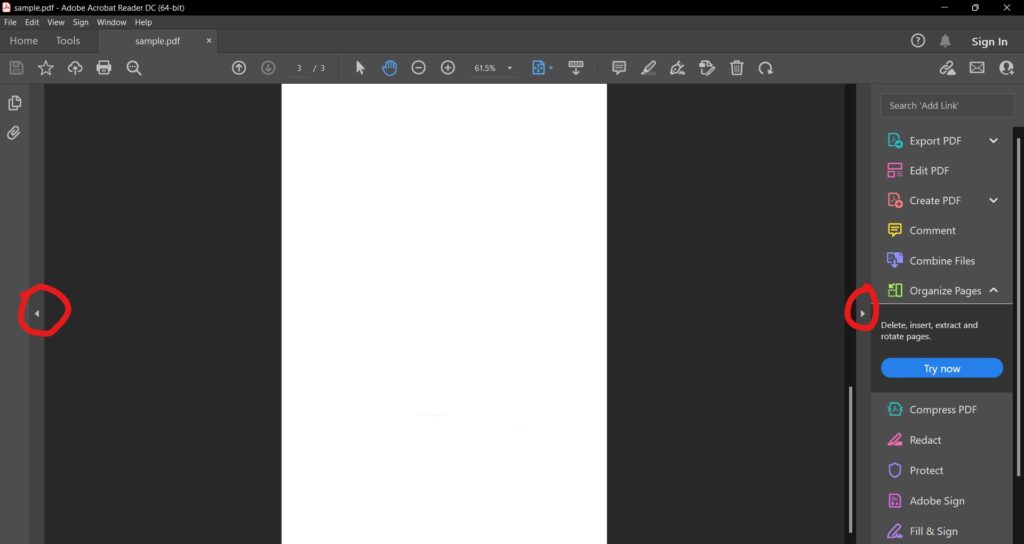
Step 2 :
- Go to Edit > Preferences (or simply press CTRL+K in windows)
- Then Documents > Tick (Select) Remember current stateof tools pane.
- Relaunch Adobe Acrobat Reader.
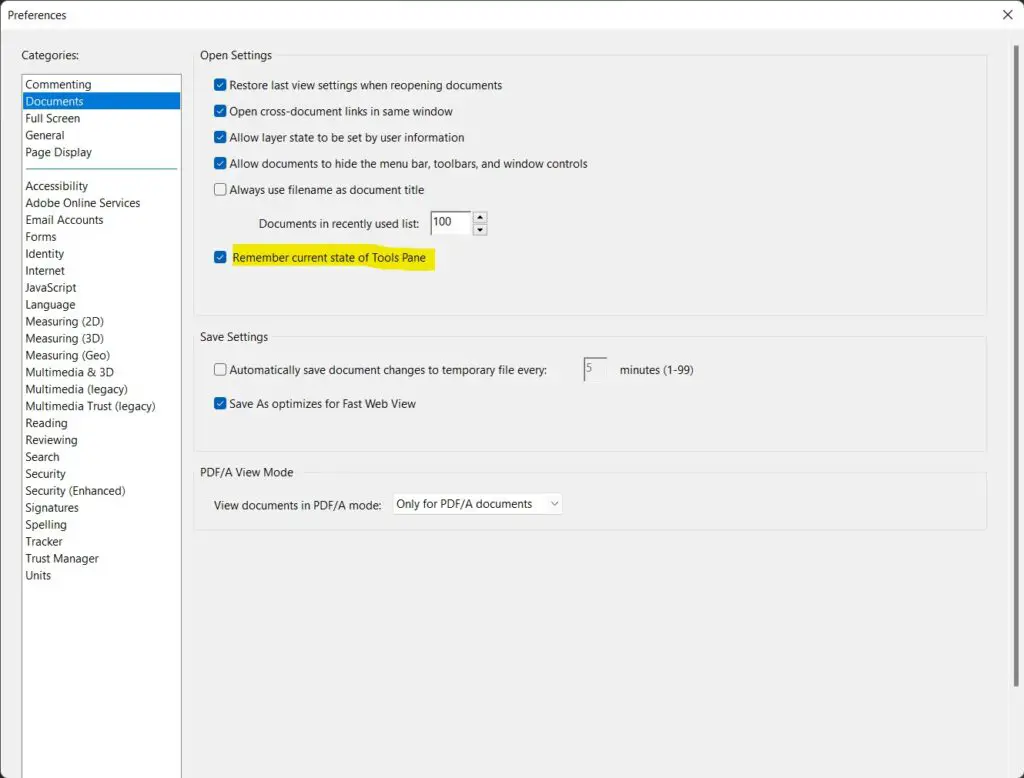
And that’s it. Have a Great Day.