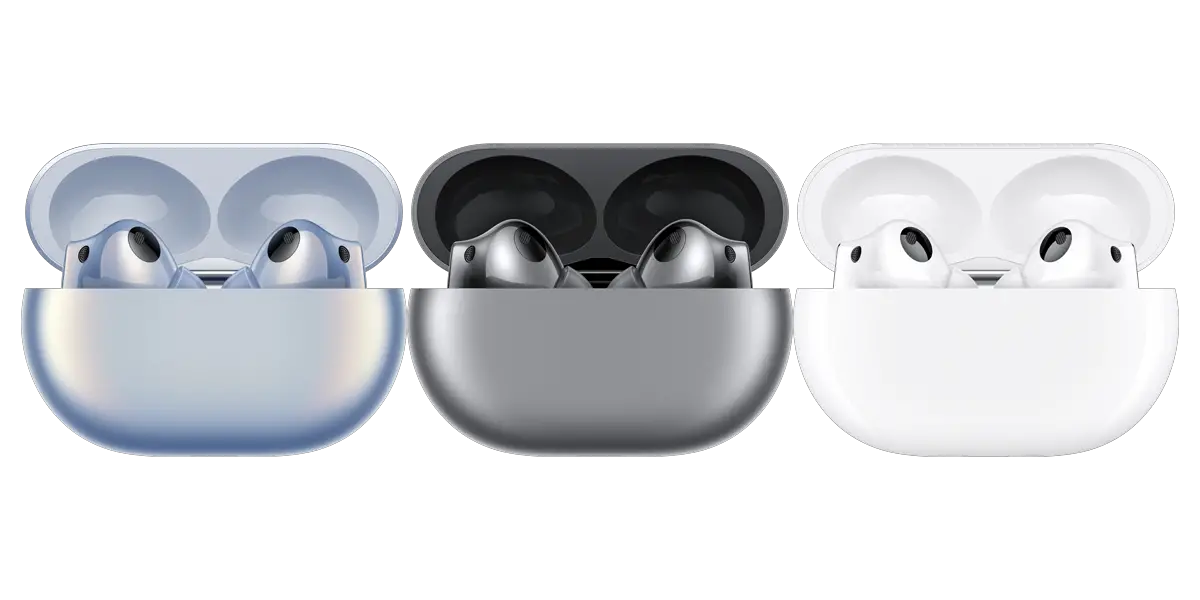Resetting Huawei FreeBuds 3i is easy just follow the steps below:
Step 1: Place the earphones into the charging case and keep the cover open.
Step 2: Press and hold the Function button (Button in the charging case) for more than 10 seconds until the status indicator flashes red and then white to restore the earphones to their factory settings. And done Now your FreeBuds 3i is factory reset. You have to pair again with all devices.