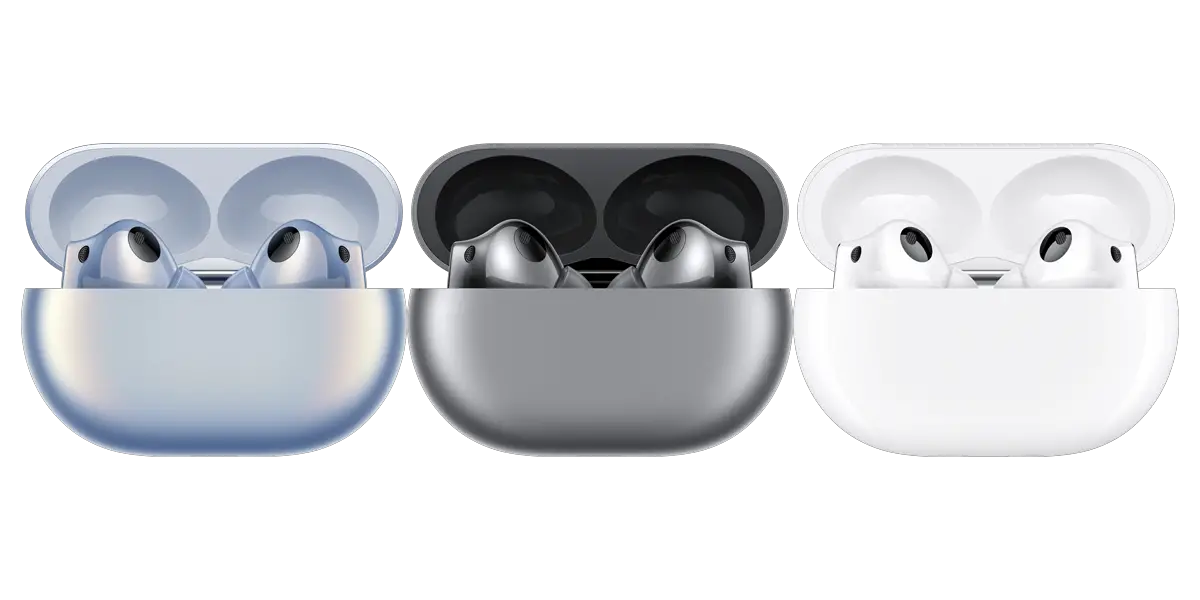Resetting Huawei FreeBuds Studio is easy just follow the steps below:
Step 1: When the Headphone is powered on, press and hold the Bluetooth button for more than 10 seconds until the status indicator flashes red and then white to restore the earphones to their factory settings. Then pair the earphones with the phone and all devices again.