
In this article, we will look into How to Turn OFF/Disable Autoplay on Netflix. Netflix is One of the Biggest and Most Popular Platforms for Movies and series. And also have one of the Best user experiences for Watching. As Netflix has Millions of Users By Default All accounts come with Autoplay ON. But if you are a user like me who prefers just to Not Autoplay videos. You Have come to the right place. Follow these simple steps to Turn OFF Autoplay.
Step 1 : Goto Account

First, log in to your account. And on the right side, you can press profile (or a 3 dot on some devices) for options. And goto “Account”.
If you are using it on Mobile. press the profile to go-to options. And Select “Account”. It should open a Browser Tab.
Step 2 : Goto your Profile
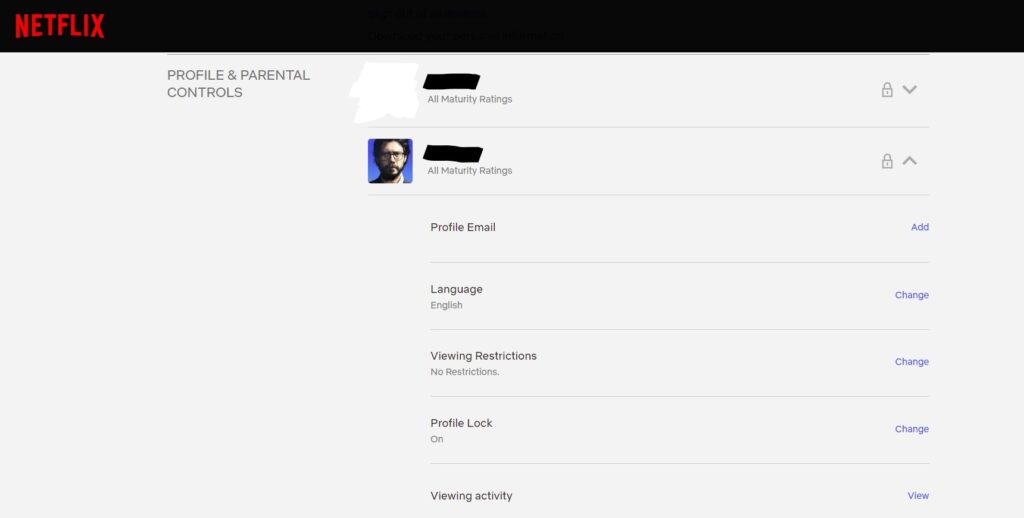
Now in Account Goto your Profile and Expand. You can see many options to choose From.
Step 3 : Now Goto Playback Settings
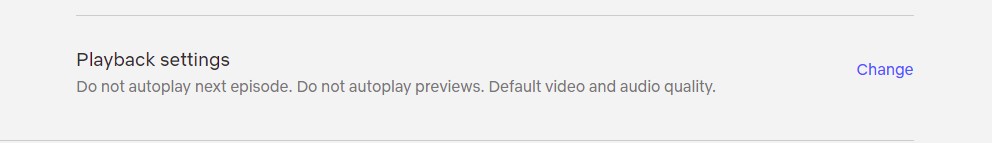
Now in Playback Settings press Change.
Step 4 : Turn OFF Autoplay
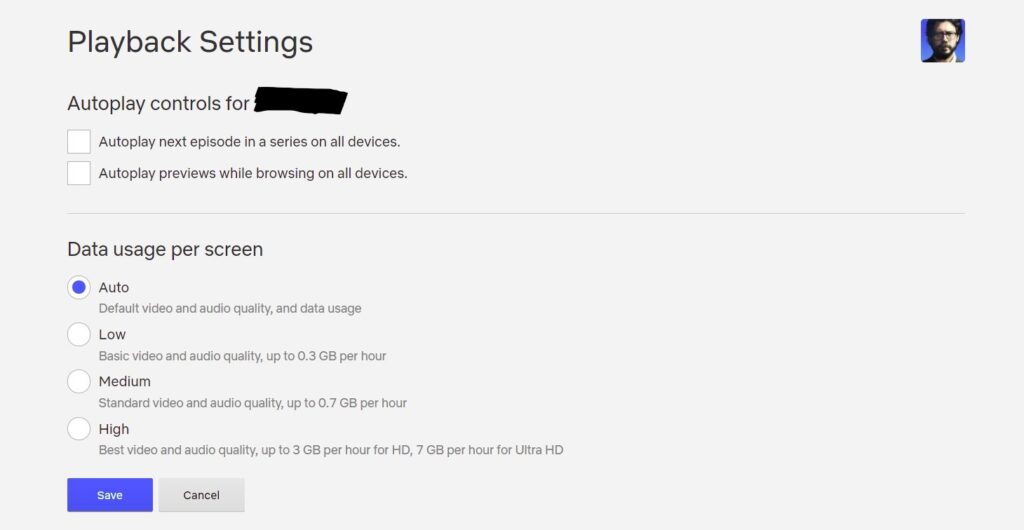
Now untick “Autoplay Next Ep” if you don’t want auto play Episodes once you are in series. And untick “Autoplay previews” if you don,t want previews playing Automatically.
Also, this setting only changes Playback settings to your Profile only. It does,t change the playback option of others in your Account.
Enjoy Your Netflix. If you want to change anything just come back to this Settings and you can change.
