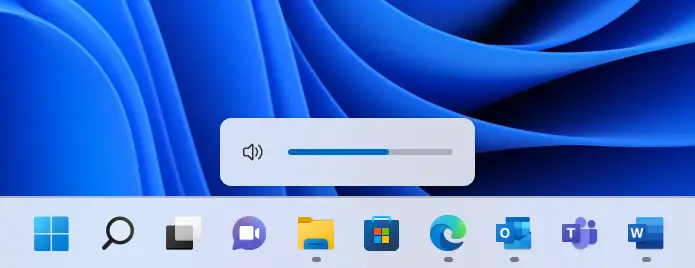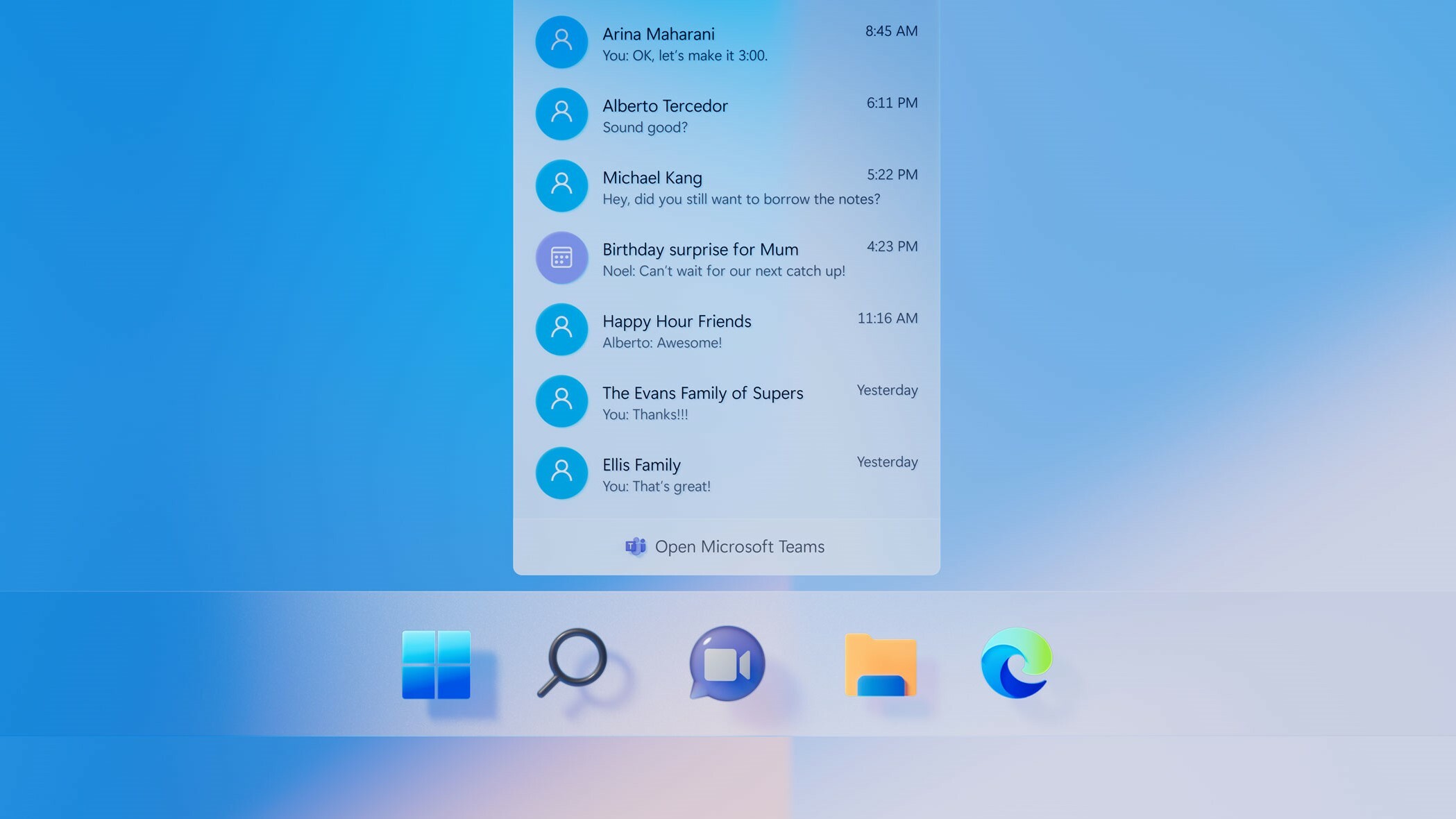If you’ve noticed Transparent boxes (also known as Ghost Boxes) near the Taskbar in Windows 11, you’re not alone this issue has been reported multiple times. More specifically, around the search icon, which is primarily triggered by the New Search Hover function, and if a simple restart does not resolve the issue. Then take the following actions. This has been a known issue for some time and will most likely be resolved in the near future.
Step 1
Open Task Manager (Ctrl + Shift + Esc or you can open Normally)
Step 2
And Select “More Details” if haven’t. Then in the process look for “Windows Explorer“.
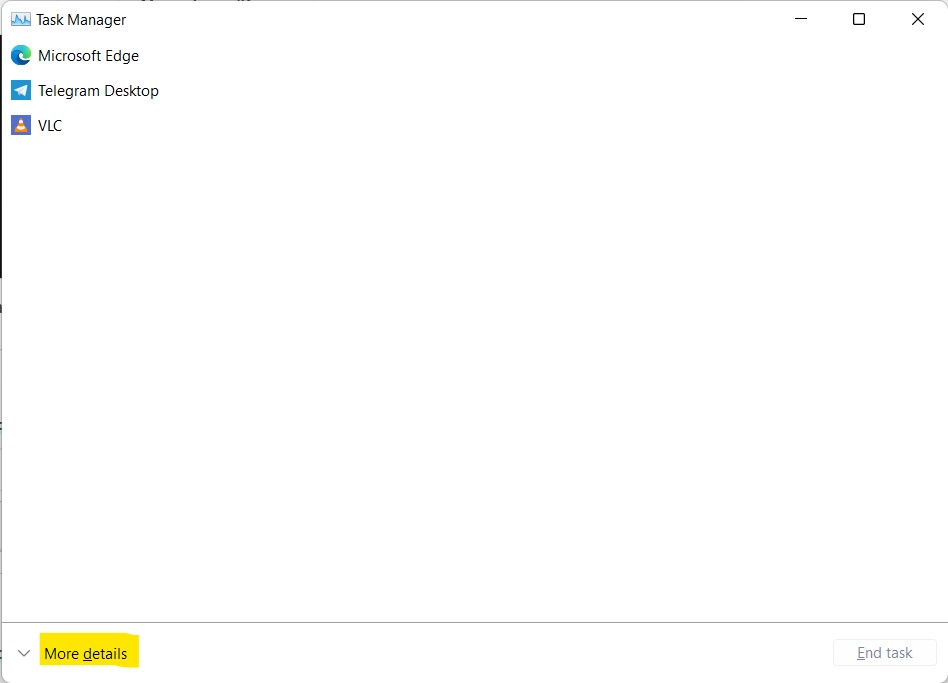
Step 3
Right Click “Windows Explorer” and select “Restart“.
It may take a few Seconds/Minutes and the Taskbar may not be visible during the restart process. You can close the Task Manager once done and the issue should be fixed.
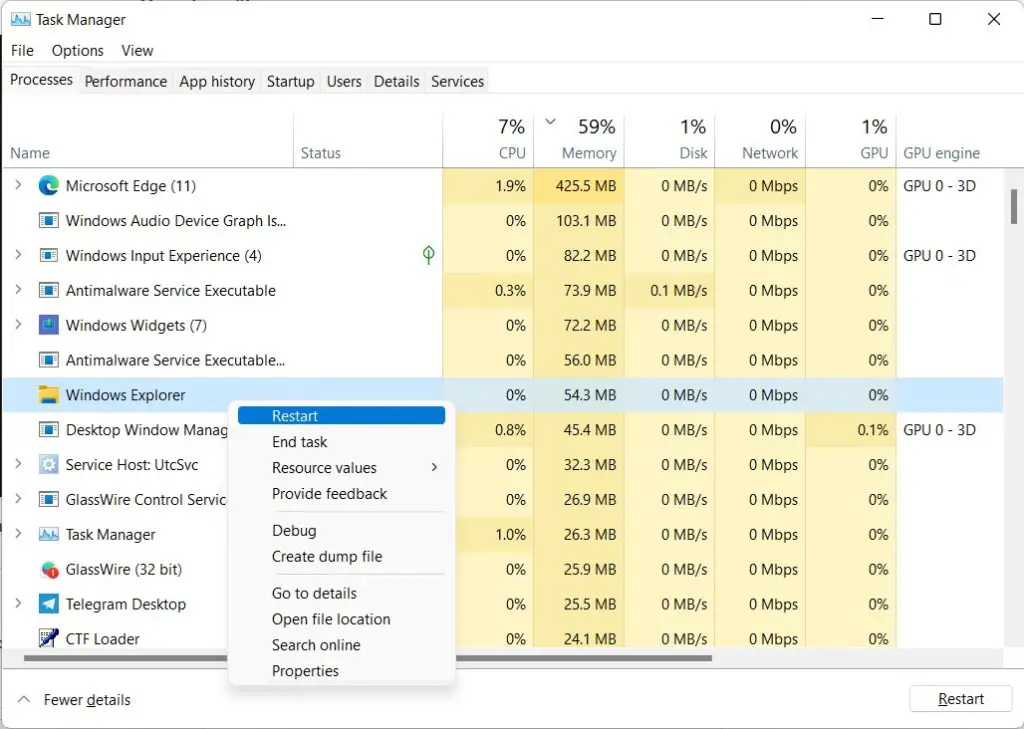
You can check out Windows Forum for more details about this specific issue: Click Here.