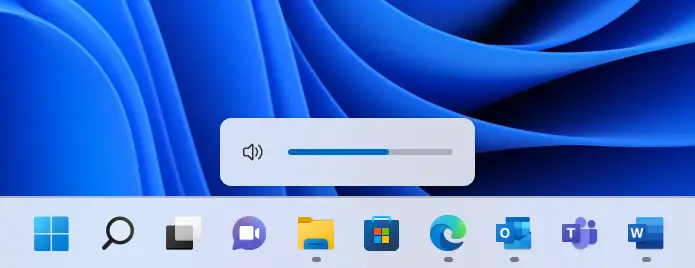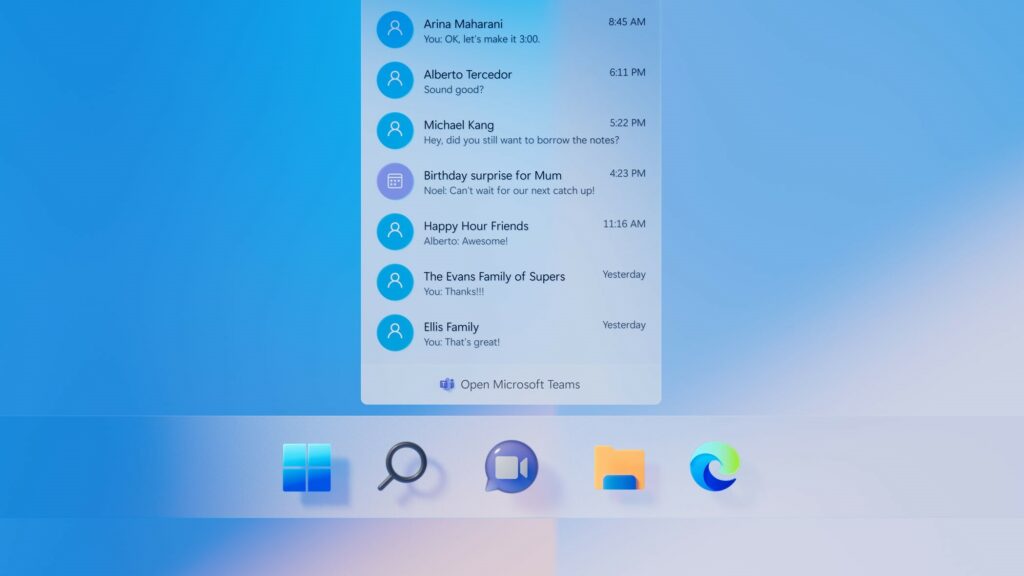
Microsoft Introduced the New Personal Teams in windows 11. But most people don’t use the Teams anyway. And the fact that it can’t be used with School/Work Account means it’s useless for most people. So Turning Off/Disabling this icon is the way to go. And it’s pretty simple.
Steps to Turn OFF Teams icon from windows 11 Taskbar :
Step 1: Right Click Taskbar > Taskbar Settings. (Or you can go to Settings > Personalization > Taskbar)
Step 2: Then, From “Taskbar items” > Turn Off “Chat”.
And that’s it. You are good to go.