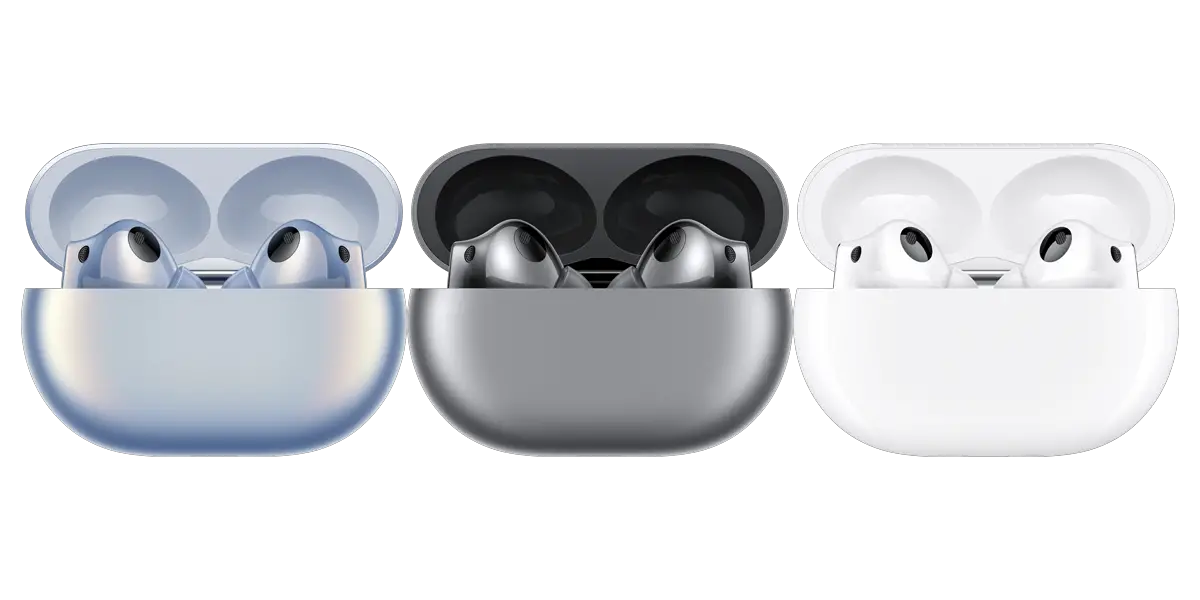Resetting Huawei FreeLace Lite (also known as Huawei xSport Pro) is easy just follow the steps below:
Step 1: Turn Off the Huawei FreeLace Lite or if it’s already Turned Off Follow Next Step.
Step 2: Press and Hold the Power Button (also known as Middle Button or Functional Button) for 10 Seconds until it powers off again. You can see it turning on, going to pairing mode and turning off. And done Now your FreeLace Lite is factory reset. You have to pair again with all devices.