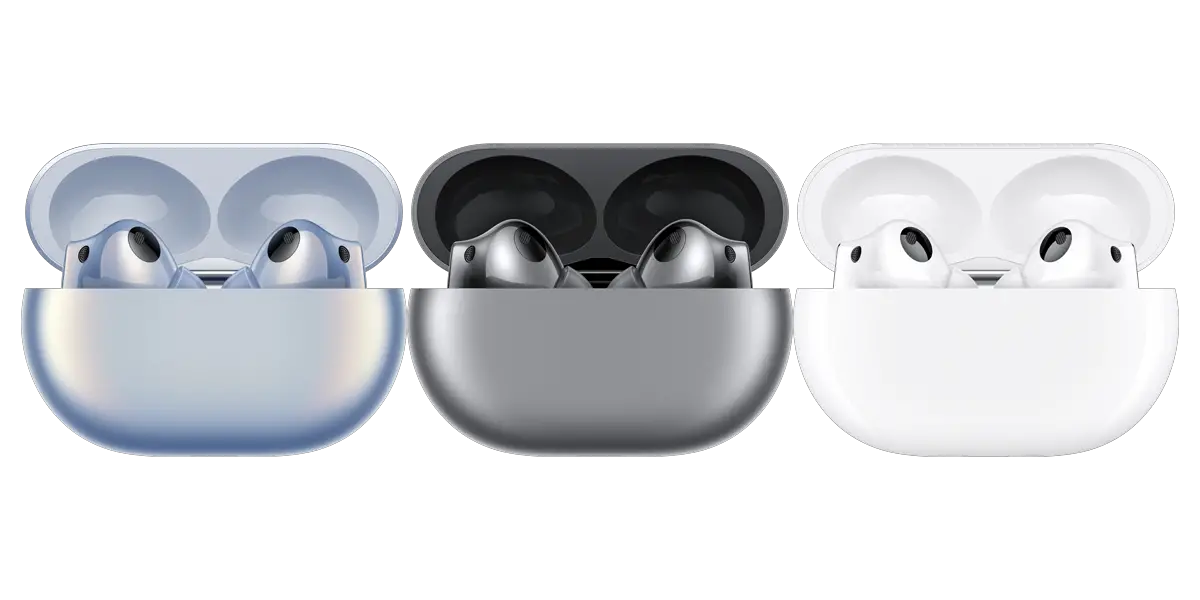As many of you know Huawei’s latest devices with EMUI 10 and above have so many features that some of the features we don’t even know exist. And Gaming mode also known as Game Space in Huawei devices is one of them.
Gaming mode provides a lot of features including uninterrupted gaming, recording or screenshot while gaming, optimizing the device for gaming, and a lot of other features.
Steps to Turn ON Gaming Mode
Step 1 :
Goto settings > Apps> App Assistant >Game space.
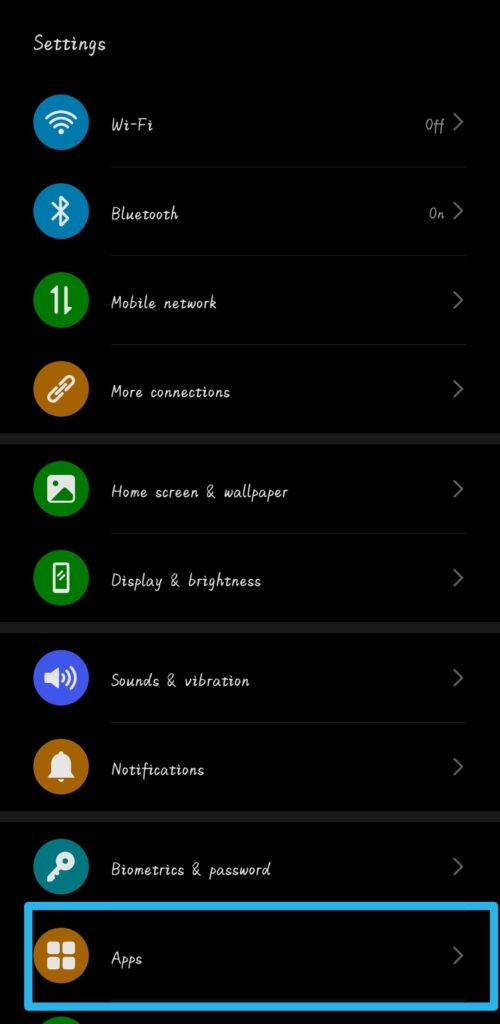
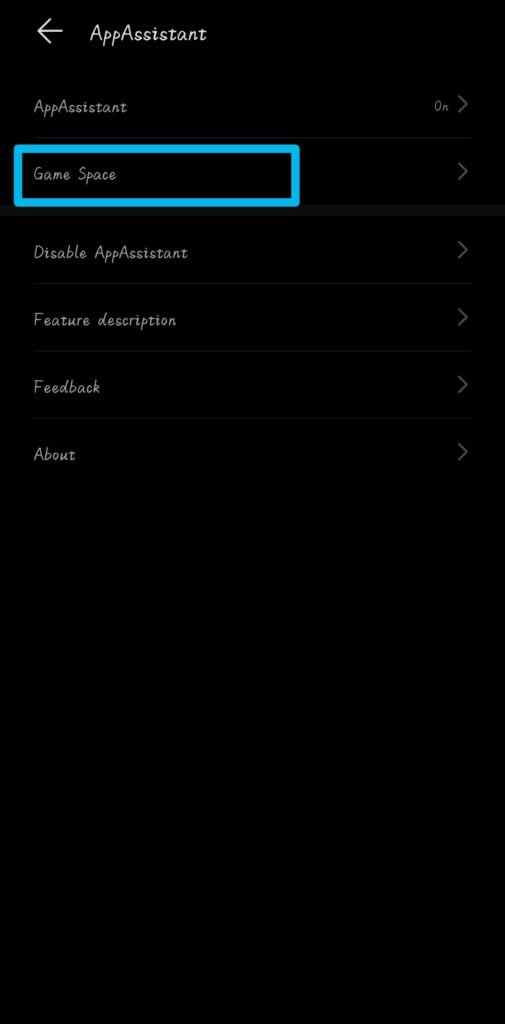
Step 2 :
Now it will say to create a shortcut if you want. Now you can see the shortcut on Homescreen called Game Space.
Step 3 :
Now You Can Add your Existing Games to Game Space By pressing ADD GAMES.
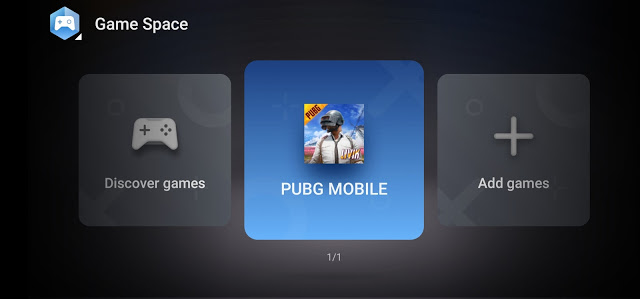
And That’s it. Enjoy Your Gaming !!!