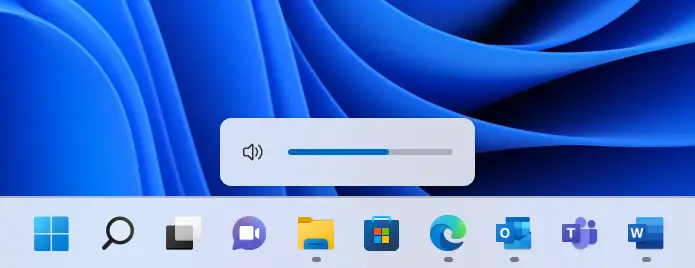As windows 11 started rolling there has been an issue here and there. In this article, we will show how to solve issues with the windows taskbar. whereafter windows 11 update the taskbar or start menu still on windows 10 and most of the taskbar fail to work. This issue is a known issue from early beta builds and has been only affecting a very small number of users. [Update – This issue is mostly fixed with recent updates]
Step 1: You can go to Settings either from Notification or by shortcut by pressing “Windows key + i”.
Step 2: From Settings go to “windows update” then “Update History”. And uninstall the last cumulative update. For this, you can check the last cumulative update Number (like starting with KB and some number). And then on the same page at the end Go to “Uninstall Updates”. control panel settings will appear from that uninstall the last cumulative update (you can refer to the update number noted before to make it easier).
Step 3: The device may restart. Or you can restart and then install the update again. By Checking for updates again. This should fix the Windows 11 taskbar issue.