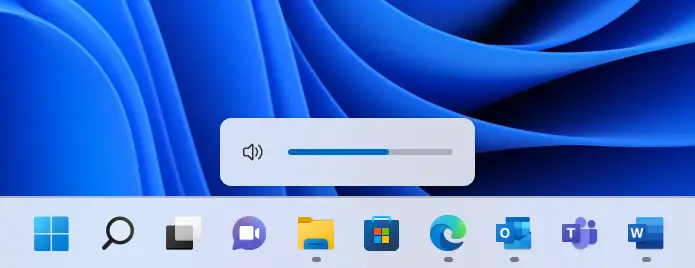Well if you are here you know you want to either turn off else don’t want to see when you hover the New weather widget or what Microsoft Calls News and Interest in windows 10. We will assist you in How to Turn off this weather widget completely or Make this weather widget work only when you click. Personally, I like to see the weather all-time So I have Turned it ON but I have turned off the hover option so it opens only when I click but have to say that the News is not the best recommendation even after changing my personal Interests.
How to Turn off News and Interests
Step 1 : Right Click Anywhere on Taskbar. You can see Many Options. Click on “News and Interests”
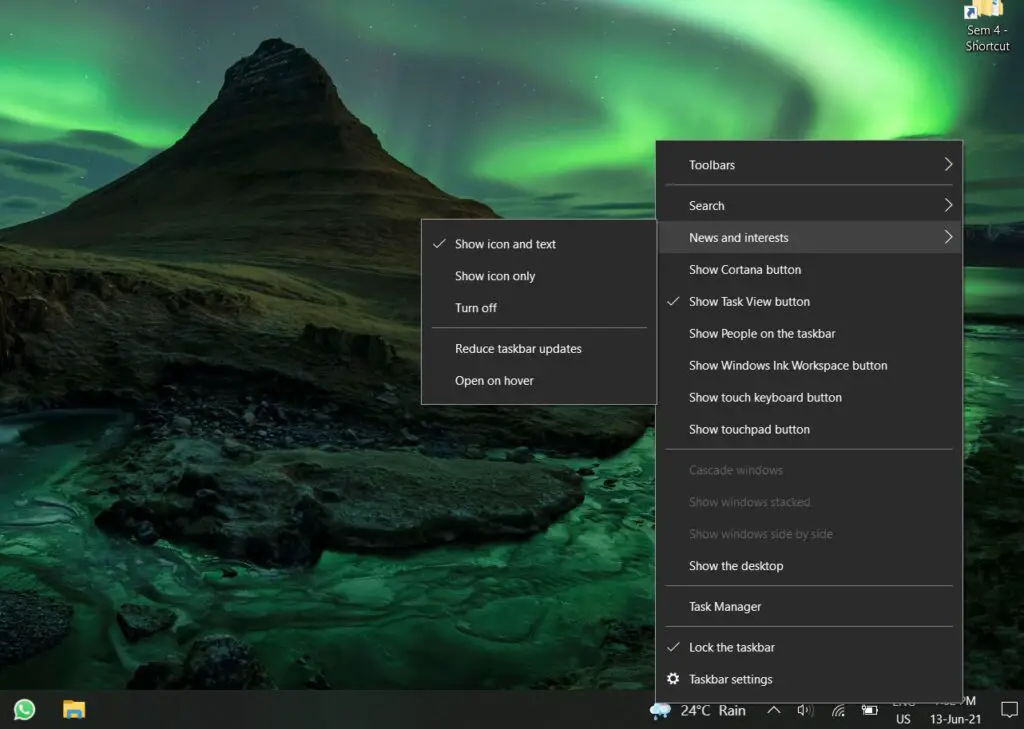
Step 2 : You can Turn of completely by pressing “Turn Off”. Or if you want it to show only when you click you can untick “Open on Hover”. Also if you have old hardware it’s best to Turn off this feature or Tick the “Reduce Taskbar updates” option so it doesn’t use resources in the Background.